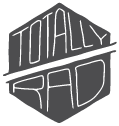v4.3
8/30/19
Faster! Faster! FASTER!
New
- You can now choose to sort your recipes by name or by the date you created them.
Improved
- Exporting images with a lot of filters applied is now MUCH faster, in some cases 100x faster or more.
- Startup times have been greatly improved for users with many recipes.
Fixed
- Large images with many filters should now reliably export, where sometimes they would just take several minutes and then crash the app.
- File thumbnails wouldn't appear unless you already had an image open.
This version focuses on improving the PixelSugar Photoshop plugin, but includes a couple minor fixes as well.
Improved
- The PixelSugar Photoshop Plugin should perform much more quickly for large images. You will need to re-install the plugin by selecting PixelSugar -> Connect To Photoshop from the app menu.
- PixelSugar no longer prompts to import RadLab recipes when starting up (some people were seeing this dialog every time PixelSugar launched, which is really annoying).
Fixed
- Some filters had a glitch that would produce black pixels in bright color areas.
v4.2
8/22/19
v4.1
6/27/19
Several bugfixes and improvements based on user feedback.
Fixed
- The Photoshop application icon will no longer bounce when editing using the PS -> PxS plugin.
- Library thumbnails don't refresh when toggling between before / after views.
- The PS Tools installer will no longer fail if it can't install the panel extension (for instance, because the installed Photoshop version is too old).
Improved
- UI labels for Original Image, and for empty panes to clarify what's happening in those instances.
- Canceling editing from PS or Lightroom no longer asks for confirmation if no changes have been made.
- Library thumbnails are now prioritized over Files thumbnails.
New
- Menu item for importing RadLab recipes.
v4.0.1
6/11/19
Fixed
- Crash when editing large images using the PixelSugar Photoshop plugin
- Disabled crop when launched as a Photoshop plugin (because bad things)
Photoshop Integration
PixelSugar now integrates with Adobe Photoshop in much the same way that RadLab once did. You can use PixelSugar from the Photoshop Filter menu, record actions that use PixelSugar, and we even have a special launcher panel that can add extra layers with the result.
In the PixelSugar menu, select "Connect To Photoshop" to install the plugins.
Learn more in this support article.
New Features
New Photoshop Filter plugin that allows you use PixelSugar directly from Photoshop.
New Photoshop Extension Panel (requires Photoshop CC or later), which can put your filter results in a new layer or smart layer.
New "Connect To Photoshop" menu command for installing Photoshop integration.
Bugs Fixed
- A 1px wide white line could appear at the edge of an image when choosing a custom size at export time.
v4.0
5/30/19
v3.1
3/14/19
New
- Make Your Own Filters (beta) - Adds an experimental feature that lets you create your own simple filters based on lookup tables (LUT)
Improved
- Memory usage stays constant on batch exports, instead of growing unbounded
v3.0.3
2/19/19
Fixed
- Couldn't apply recipes while using PixelSugar with Lightroom
- App performance was slow with Lightroom
- Removed Preferences from the main menu (PxS doesn't have a Preferences screen, so the menu item was confusing)
v3.0.2
2/15/19
Fixed
- Lightroom integration was broken. Which was bumming a lot of you out. But that's in the past now.
v3.0.1
2/15/19
Fixed
- Some images would appear with the top third chopped off
v3.0
2/13/19
Adjustments
Curves, Levels, Brightness/Contrast and Hue/Saturation Adjustments unlock powerful capabilities to fine-tune your images
Batch Editing
Work through multiple files quickly and easily. Apply filters and recipes to multiple files at once, or copy and paste to sync recipes among files.
Crop
Crop, Rotate, and Straighten your photos. Constrain your aspect ratio, and set the size of exported images
New
New Curves, Levels, Brightness/Contrast, and Hue/Saturation/Lightness Adjustments give you more control.
Apply recipes and filters to multiple files. If you select several files in the Files panel and then click a filter or recipe thumbnail, it will apply to all your selected files.
Copy & Paste recipes. Use
Cmd+Shift+C/Vto copy/paste recipes in the Files panel.Show only edited images. The items in the Files panel can now be filtered to only show files you've edited. This makes it easier to batch-export your work.
Option to constrain the size of your exported images.
16-bit TIFF export preserves tonal detail for 16-bit and raw source images.
Improved
Redesigned Recipe Steps in the Edit panel, with a new trash button for removing a recipe step.
Better Files selection behavior. You can now shift+click items in the Files panel to expand your selection, and navigate the Files grid with Cmd+Arrow keys.
The Files panel will scroll your active document into view.
More compact, economical layout for the Library panel grid, and the folders in the Files panel.
If you hide a section in the Library panel, it will remain hidden when switching documents or re-opening the app.
Folders on disk are now displayed in a more compact manner, reducing the need to scroll long distances when there are a many of subfolders.
Improved rendering performance, especially for longer recipes, with new caching system.
Fixed
- After leaving the app idle for a while (i.e. overnight), your recipes would disappear until restarting the app.
v2.0.1
12/10/18
Fixed
- Filters rendered incorrectly on MacOS 10.12
- PixelSugar deleted your existing recipes, and importing any new recipes would fail.
v2.0
12/10/18
PixelSugar is for (RadLab) Lovers
We've completely overhauled the image processing to make PixelSugar's filters behave exactly like RadLab. If you love our old Photoshop Plugin, then this is for you.
New
- 54 new filters from RadLab (bringing the total to 137 filters). PixelSugar now has every RadLab filter except Boutwell Magic Glasses II (which relies on a very complicated algorithm that we haven't implemented yet), and every filter from PicTapGo.
- Filters now have customizable adjustments, matching the flexibility from RadLab. There are 306 total adjustments for PixelSugar's filters, allowing you to customize everything from the amount of glow or grain, to the intensity of B&W effects.
- Pixelsugar can import RadLab recipes. Use File -> Import Recipe (Cmd+I), or drag the
.rlsrecipe file onto PxS, and PixelSugar will import the recipe for you. In fact, PixelSugar will scan your RadLab recipes folder and import any recipes it finds there, automagically.
Improved
- The PxS image processing formulas have been updated to match the look of the filter in RadLab. In most cases, filters are 100% exact matches for their RadLab counterparts.
- Filter strength in most cases can go higher than 100%, depending on the filter.
- When switching documents, PxS now remembers your scroll position in the Filter Library
- When connecting to Lightroom, PxS will create an External Editor preset in the default catalog location if it can. This helps users who choose to store presets with their catalog.
- "Hide All Filters" hides corrections too, for a true Before / After view
- Filters have been re-categorized (now that there are 137 of them). Sorry for moving your cheese.
Fixed
- When creating a new recipe, you should now actually have a chance to name it before it calls itself "Untitled"
- Exported images are now correctly tagged with an output color profile.
- Exported images are also tagged with 300dpi resolution to avoid panic and confusion.
- EXIF data from the original image is copied over when you export.
- A couple fixes related to Original and Split View
- "Show In Finder" shows the image file, not the .pxs file
- And a few other misc fixes to app stability
v1.1
11/6/18
Fixed
- PxS would sometimes appear behind Lightroom when opened as an eternal editor
- In Split View, only the left side would be scrollable
- The Library search field was misaligned when typing
- Automatic filename conflict resolution wouldn't behave correctly for filenames that are only numbers (i.e. 001.jpg) wouldn't
- Empty recipe names and duplicate recipe names aren't allowed anymore
- Bugs related to document autosave
Changed / Improved
- After applying a filter or recipe, the preview-on-hover feature is disabled until you move the cursor over a different thumbnail
- The default export settings have changed to same folder + same filename + automatically resolve conflicts. This makes it easier to quickly export
filename.jpgasfilename+1.jpg - Exceptions and errors are now de-mangled in the error dialog, helping resolve issues more quickly with users when they occur
- PixelSugar documents (
.pxsfiles) now have a better description of their file type in Finder - Recipes, favorites, and the state of the Library panel is now better preserved between External Editor mode and Normal mode
v1.0
10/29/18
First official release!
v1.0 has the same features as v0.1.11 public beta, with the exception of some licensing differences.
v0.1.11
10/29/18
Lightroom integration!!! w00t!
New
- Use PixelSugar as an External Editor for Lightroom (ᵔᴥᵔ). See the Support Page for more info.
Improved
- Moved some UI around, and added a PixelSugar logo to the titlebar
- After applying a filter, the "preview on hover" feature is now disabled until you move the pointer to a different thumbnail
Fixed
- Filters you applied were mysteriously disappearing, at random times. This was a Bad Thing™, and we've made the bad thing go away.
v0.1.10
10/23/18
Kill ALL the bugs!
Changed
- Switched the before / after view positions, and added labels
- The Back / Forward buttons in the Files panel now hide themselves when the view is narrow, so you can actually read the contents of the drop-down menu
- Powder, Terra, and Metropolis filters are now correctly categorized as B&W
Fixed
- Some areas of the image would render as a large black rectangle at certain zoom levels on MacOS 10.12
- Memory usage could get WAY out of hand in long editing sessions, causing app performance to suffer
- "Before" view in Split View mode would often draw incorrectly
- The zoom slider wouldn't set itself to the correct position when switching between a large and a small image
- All TIFF files were being treated as raw images, even though most of them aren't
- Scrollbars would look ugly for users with certain older mice
- Zoom sizes larger than 100% were broken (so we've disabled zoom > 100% for now)
- Clicking on the Filters / Recipes button with no image loaded would throw an error
- If you removed the file you were recently editing, then re-opened the app, it would crash
- If the image you're editing is deleted on disk, it's now unloaded as the active image in PxS
- Images opened by dragging onto the PxS icon wouldn't export correctly
- File thumbnails wouldn't render properly if you opened the app with the Files panel closed
- Initial naming of recipes wouldn't behave correctly in some circumstances
- Library panel thumbnails wouldn't redraw at higher resolution when resizing the Library panel
v0.1.9
10/16/18
New
- Added a titlebar to the top of the Preview pane
- Added an Export button to the Preview titlebar
Fixed
- Many bugs related to zoom in the Preview Panel
v0.1.8
10/11/18
So Things! Much Update! Wow!
New
- Support for opening HEIC format images, which is the new default storage format in iOS 12.
- Extra options for export, allowing you to save exported images in the same folder, and to auto-resolve any naming collisions. Now you can just hit Cmd+E and press Return, and you'll get an export right next to the original file. Super easy!
Improved
- The drop-down in the Files pane now has a Locations section, which lists all your drives and network storage volumes. This should make accessing your external storage quicker and more reliable.
- Improved UI appearance for File / Filter thumbnails
- Better sorting of files with numbers in the filename.
img100should now correctly appear afterimg2 - Improved window state restoration
Removed
- Auto Color, Auto Contrast, and Equalize have been removed again for now. This may cause some users' saved recipes or documents to break (sorry!). Those filters are unusably slow in some cases, and produce the wrong results on MacOS 10.12. We'll work on implementing alternatives in the future.
Fixed
- Export quality slider would sometimes be out of sync with the actual / text value
- Switching images would sometimes not update the preview image
- Corrections hotkeys wouldn't respond until after you clicked the slider
- Centering of the preview image could break when toggling between fit / full
- UI boo-boos on MacOS Mojave
v0.1.7
10/5/18
Bugs Killed
- PixelSugar now correctly detects when the hardware isn't Metal-compatible, and displays a message on startup (instead of just crashing outright)
- Fix for frequent "Stylet" errors
- Fix for filters not being applied to exported images
- Potential fix for black lines at the edges of images in some circumstances
Cheese Moved
- Remove "+" from Filter strength text (it's redundant - that number can never be negative)
- Remove hamburger menu from the Recipe menu (you can save and clear the recipe with the buttons at the bottom)
v0.1.6
10/3/18
New
- "Oh, Snap!" is back, by popular demand
- The PixelSugar Help menu item now links to our support page
Fixed
- Minor logging change to help us track down an elusive crash
v0.1.5
10/2/18
Fixed
- Library thumbnails would sometimes show an out-of-date image
- When recovering from a corrupted PxS document, the image wouldn't display until it was explicitly selected again
- Better resize behavior for panel dividers
v0.1.4
10/1/18
First Open Beta release!
New
- Improved layout for Preview Pane toolbar
- Misc changes to font sizes and weights
- Improved logging, which should help diagnose future issues
- Re-enabled Auto Color, Auto Contrast, and Equalize filters
- No need to enter your credentials when activating the app - this now happens automatically for the public beta
Fixed
- Image Export is fixed
- Preview image no longer "jumps" when switching images
- Fixed a bug related to restoring window state and divider positions
- Thumbnails were reloading twice, when they only needed to reload once, impacting performance
- Split View layout is fixed
v0.1.3
9/26/18
Fixed
- File extensions are replaced on export - "my-file.jpg" doesn't become "my-file.jpg.jpg"
- No more errors when removing the last filter from a recipe
- The Preview image no longer flickers annoyingly after changing a slider
- File thumbnails should load more quickly
- Fixed Preview panel bug where the image was displayed at 1/4 size on non-retina displays
New Stuff
- Network and external hard drives are now accessible in the Files panel
- You can now load your own LUTs into their own groups by organizing them in subfolders of
~/Library/Application Support/Totally Rad/PixelSugar/Lookup Tables - Pretty new toolbar on the Preview pane, especially at high magnification
v0.1.2
9/24/18
🎉 First Internal Beta Release 🎉